Create a Facebook fundraiser to celebrate your special day! When you create a Facebook fundraiser for Grace Animal Rehabilitation Center Inc. (GARC), you help save abandoned dogs and cats.
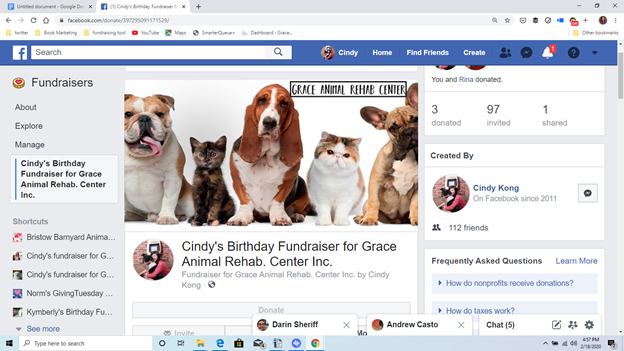
A Facebook fundraiser is an easy way to raise critical funds for GARC. When you create a Facebook fundraiser, you not only encourage donations to help our animals but increase the visibility for GARC’s work and mission. Plus, you set the donation goal and the length of the campaign. You can track progress towards the goal, while donors can enter payment information securely and easily. It’s never been easier to help animals in need!
Are you ready to create a Facebook fundraiser to raise money for Grace Animal Rehab Center? Here’s how to get started:
1. Create Your Fundraiser
Log in to your Facebook account and click “Fundraisers” in the left menu of your news feed.
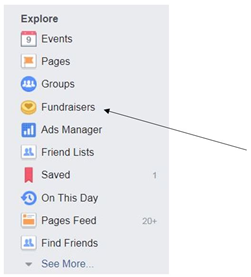
Or you can click the downward arrow on the far right of the top toolbar to find the “Create Fundraiser” option, or simply to directly to https://www.facebook.com/fund/graceanimalrehabok/
2. Click “Raise Money for nonprofit.”
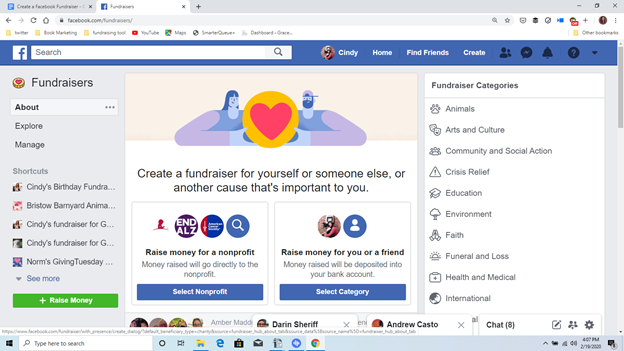
3. Choose Who to Support
Select “Nonprofit” and search for: “Grace Animal Rehab Center Inc..”
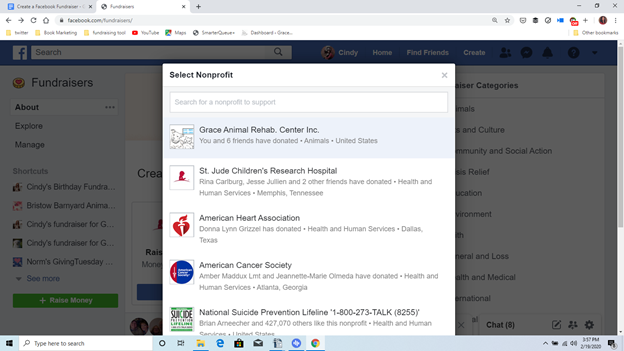
4. Set Up Your Fundraiser
Determine your personal fundraising goal as well as an end date for your fundraiser. (For example, you could create a fundraiser that runs through your entire birthday month or through the week of your birthday.) Give your fundraiser a catchy and descriptive title and use your summary to explain why you think your Facebook friends should donate. Share why supporting Grace Animal Rehab Center Inc. matter to you.
Next you will need to choose a cover image. You will see photo options from our Facebook pages album under “More Suggestions.” You can choose to upload a photo of your own instead, click “Edit” in the right corner of the default cover photo, select “Upload New Photo,” and choose from your files.
Once you have chosen a title, written a description, and picked out a cover image, click “Get Started” to make your fundraiser’s page available for everyone to see!
5. Share Your Fundraiser
Use the search tool to search for the names of friends you think will support your cause. Inviting all of your friends to participate will maximize your outreach — and so will talking about your fundraiser! Post about your fundraiser on your Facebook and add a personalized note about why rescuing homeless dogs and cats and advocating their rights is important to you. Increase visibility by emailing your contacts to notify them about your Facebook fundraiser, sharing the link to your fundraiser’s page, and asking them to contribute in your honor. You can also reach out to friends over Facebook messenger.
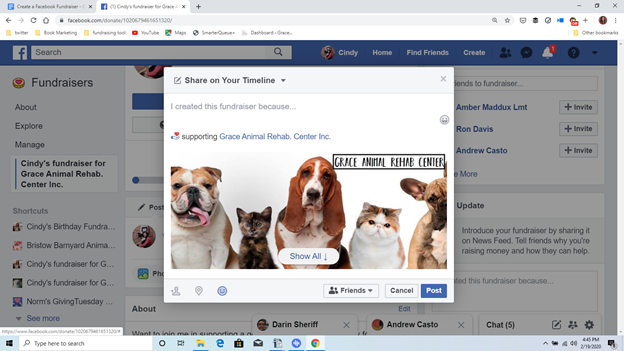
6. Keep the momentum going
Sharing your fundraiser will encourage people to join your cause. Tell your friends how your fundraiser is going by posting about milestones along the way (Thank you! We have met 50% of our goal!”). You will receive a notification when donations and posts are made. Be sure to respond to any posts or comments and like and comment on people’s donation posts to thank them for their support.
If you need to edit anything, click “More” and then click “Edit Fundraiser.” You can also look here to end or delete your fundraiser.

Important Notes about Privacy and Security
- Fundraisers can only be created by Facebook users who are 18 years of age or older.
- When you donate to a fundraiser, the charitable organization to which you are donating and the creator of the fundraiser will be able to see your donation. However, the amount you donate will never be shared on Facebook.
- Donations made through Facebook to Grace Animal Rehab Center Inc. are tax deductible, though tax laws vary by state and by country.
After you make a donation, a confirmation email from Facebook will be sent to the primary email address listed for your Facebook account. This confirmation shows that you’ve made this donation as a charitable contribution and that you are not receiving any goods or services in return.


